Hey there Divi fam! Quick video and tutorial here on how to inject a footer into every page of your Divi website without the use of a footer. At the outset I’m assuming you have a child theme and know what you are doing with them.
First you’ll want to add the following code to your child theme’s function.php file. This code tells your website to allow the use of shortcodes in php files.
Secondly, you’ll want to make sure you add this into your footer.php file that is in your child theme on the next line after “get_sidebar( ‘footer’ );” for me it is around line 11.
Where you see “XXXXXX” after “global_module” you’ll want to add the post ID from the Divi library footer you created. Need to find the post ID?
Check out the video below for a complete walkthrough.
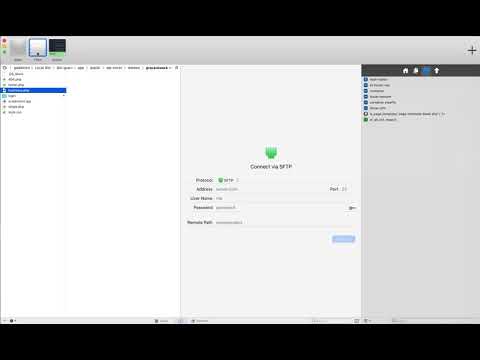

I would need to put something like this to show the age in years
función obtener_edad_segun_fecha($fecha_nacimiento) { $nacimiento = nueva DateTime($fecha_nacimiento); $ahora = new DateTime(date(“Y-m-d”)); $diferencia = $ahora->diff($nacimiento); devolver $diferencia->formato(“%y”); } // Probar $fechas = [‘2020-05-05’, ‘1990-01-01’, ‘1999-01-01’, ‘2002-12-31’]; foreach($fechas como $fecha){ printf(“Edad para %s: %d\n”, $fecha, obtener_edad_segun_fecha($fecha)); }
could you help me on this
Your request is above my knowledge. In fact, no one needs to inject a footer in Divi any more with the Theme Builder.